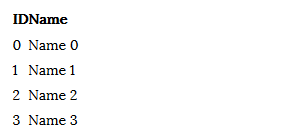Ajax is used for creating asynchronous web applications that get and store data from server without postbacks.
In AngularJS $http object is used for get and post data from the server.
$http use asynchronous techniques for interacting with server. A $http object returns a Promise object.
A promise object represent a value that is not yet available. Its provides a then() function to execute an action when value becomes available or when an error occurs.
$http methods for making requests are:
1. GET : Use for getting data from server.
$http.get('/url').then(
function (successResponse) { },
function (errorResponse) { }
);2. POST : Use for submit data to server.
$http.post('/url', object).then(
function (successResponse) { },
function (errorResponse) { }
);3. PUT : Use for update data to server.
$http.put('/url', object).then(
function (successResponse) { },
function (errorResponse) { }
);4. DELETE : Use for delete some data from server.
$http.delete('/url', object).then(
function (successResponse) { },
function (errorResponse) { }
);AngularJS $http Example
I have created a sample ASP.NET MVC Web API service to return json data.
public class ProductsController : ApiController
{
public JsonResult<List<Product>> Get()
{
return Json(Product.GetProducts());
}
}
public class Product
{
public string ID { get; set; }
public string Name { get; set; }
static List<Product> products = null;
public static List<Product> GetProducts()
{
products = null;
if (products == null)
{
products = new List<Product>();
for (int i = 0; i < 4; ++i)
{
products.Add(new Product { ID = i.ToString(), Name = "Name " + i.ToString() });
}
}
return products;
}
}This Web API returns products JSON data.
[{
"ID":"0",
"Name":"Name 0"
},
{
"ID":"1",
"Name":"Name 1"
},
{
"ID":"2",
"Name":"Name 2"
},
{
"ID":"3",
"Name":"Name 3"
}]HTML AngularJS application
<div ng-app="productsApp" ng-controller="productsCtrl">
<table>
<tr>
<th>ID </th>
<th>Name </th>
</tr>
<tr ng-repeat="item in products">
<td>{{ item.ID }}</td>
<td>{{ item.Name }} </td>
</tr>
</table>
</div>
<script src="https://ajax.googleapis.com/ajax/libs/angularjs/1.3.8/angular.min.js"></script>
<script>
var app = angular.module('productsApp', []);
app.controller('productsCtrl', ['$scope', '$http', function ($scope, $http) {
$scope.products = [];
$http.get('/api/products').then(function (response) {
$scope.products = response.data;
}, function (errResponse) {
alert(errResponse);
});
}]);
</script>- Line 2 creates an AngularJS app productsApp and an app controller productsCtrl using ng-app and ng-controller directives.
- Line 8 iterates over a products object and display ID and Name properties data in each row using ng-repeat directive.
- Line 17 defines an AngularJS app using angular.module function.
- Line 19 defines an AngularJS controller using app.controller function.
- Line 20 creates a blank products array javascript object.
- Line 21 use $http.get method to get products JSON data from ‘/api/products’ url.
- Line 22 fill the products data from response in success function.
- Line 24 shows the alert when any error occurs in getting data from server.
Result