Many readers ask me a question regarding how we can add a tooltip for each item of ComboBox in WPF. Here I am presenting a very simple solution.
In the below example, I am creating a simple combobox. ComboBox DataTemplate defines a ListBoxItem for each item in combobox. ListBoxItem has both Content and Tooltip property. As we cannot use String.Format in Tooltip binding, we must create a property in the view model to show our custom data.
Below is the example:
<Window x:Class="WpfApplication1.MainWindow"
xmlns="http://schemas.microsoft.com/winfx/2006/xaml/presentation"
xmlns:x="http://schemas.microsoft.com/winfx/2006/xaml"
xmlns:local="clr-namespace:WpfApplication1"
Title="ComBoxBox Tooltip Example" Height="350" Width="525">
<Window.Resources>
<local:MainViewModel x:Key="MainVM" />
</Window.Resources>
<StackPanel DataContext="{StaticResource MainVM}">
<ComboBox Margin="50" Height="30" Width="200" ItemsSource="{Binding Employees}">
<ComboBox.ItemTemplate>
<DataTemplate>
<ListBoxItem Content="{Binding Name}" ToolTip="{Binding IsMarriedTooltip}" >
</ListBoxItem>
</DataTemplate>
</ComboBox.ItemTemplate>
</ComboBox>
</StackPanel>
</Window>using System;
using System.Collections.ObjectModel;
namespace WpfApplication1
{
public class MainViewModel
{
ObservableCollection<Employee> employees;
public MainViewModel()
{
employees = new ObservableCollection<Employee>();
LoadEmployees();
}
public ObservableCollection<Employee> Employees
{
get
{
return employees;
}
}
public void LoadEmployees()
{
employees.Add(new Employee { Name = "Kapil Malhotra", IsMarried = true });
employees.Add(new Employee { Name = "James Landridge", IsMarried = false });
employees.Add(new Employee { Name = "Swati Gupta", IsMarried = true });
employees.Add(new Employee { Name = "Lory", IsMarried = false });
}
}
public class Employee
{
public string Name { get; set; }
public bool IsMarried { get; set; }
public string IsMarriedTooltip
{
get
{
return "Is Married: " + IsMarried;
}
}
}
}
In the above example, I have created a “IsMarriedTooltip” property in the MainViewModel class. In the property, I have set the property with custom string (“IsMarried: ” + IsMarried). In the XAML, I have binded IsMarriedTooltip property to ToolTip property of ListBoxItem.
Below is the screenshot.
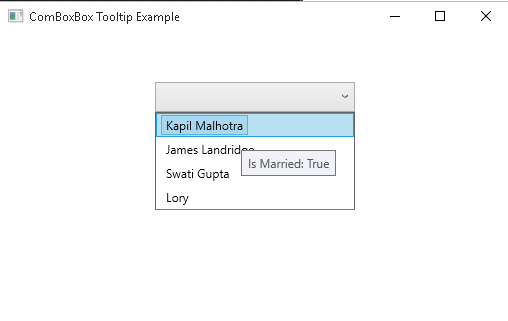
I hope you like the above post. Kindly post your more questions in the Comments area.